College of Arts & Letters Preparation for Online Teaching Guide
Classes at Michigan State University are offered across a variety of modalities including face-to-face, hybrid, online synchronous, and online asynchronous. Whether you’re teaching a fully online course or a hybrid course, here you’ll find resources for flexible course design depending on your course context.
One common concern about online teaching is community and a sense of togetherness that seems more present in face-to-face classrooms. Keeping the human element of teaching and learning at the center of your online teaching helps students learn and feel connected to a classroom community.
As you prepare for teaching online, we suggest you begin with the people aspect of your course.
- How will your students get to know and interact with you?
- How will your students get to know and interact with each other?
- How will your students learn and interact with course material?
There are a lot of tools circulating for online teaching. Our intention is not to give you another list of tools. Rather, we want to help you make informed decisions on how and when to implement different tools to ensure greater connections between you and your students, your students and each other, and your students and the course material.
Step 1: Plan for Teaching Online
ASPIRE and SOIREE are excellent resources to help you think through your course design and learning objectives in moving your courses online. Here, we also want to suggest a good starting point is to plan for the important connections that facilitate learning.
A good place to begin this planning is to visualize your course and how a student goes through it. Imagine your student going through the course, click by click, day by day.
- What will they see?
- What will they interact with?
- What will they listen to?
- What will they read?
- How will they connect?
- When will they connect?
- What is the daily rhythm of the course?
- What is the weekly rhythm of the course?
- What is the semester rhythm of course?
Teaching a student-centered online course also means planning your online instructor presence. Planning for the human aspects of learning—showing empathy, answering questions, being available at set times for synchronous meetings, challenging students to expand their thinking, and praising their attempts—matters a great deal in the online classroom.
To start, determine when and how frequently you will be available to students during the week. Plan different contact options—email, video, voice, text—for student choice and comfort. Setting up doable and consistent contact hours matters both for instructor workload and student familiarity.
It’s helpful in the first week to survey students regarding their learning style, needs, and how they’re feeling about the course. Google Forms is an easy way to collect responses so you get a sense of how students are feeling about the course, and what kinds of support they might need.
You also want to plan for how and when students will interact with and learn from each other. Letting students self-select discussion groups, and together co-constructing discussion norms and expectations can be useful community building in addition to a helpful feedback loop.
If you need help brainstorming or planning your changes, contact the CAL Help Desk
Step 2: Modify Your Courses
As an instructor, you already have a plan for your course. Taking the course you have, your knowledge of your students and your content, what changes do you have to make to ensure success in an online space and modality?
As you think about these modifications, consider the following:
- How will students engage with you? When can they contact you, and how soon can they expect a reply from you?
- Will you expect to hold online video-based classes?
- What tools will you use to deliver content (e.g. Zoom, Mediaspace, D2L)?
- What assignments and projects can be completed similarly in the online course? What assignments and projects need to be modified?
- How will students engage with one another?
- How will students be assessed?
If you want help brainstorming modifications, contact the CAL Help Desk
Step 3: Implement Your Plan
Instructors know how to enact, assess, and then revise their courses. In the face-to-face classroom, things come up and instructors react to students and concerns in the moment, modifying in real-time. This modifying often happens quickly in the classroom, sometimes within or between class sessions. In a hybrid or online classroom, the feedback and revision implementation might look slower.
We want to encourage you to practice a “fail early, fail often” approach. This approach is common in business and can be applied to integrating technologies and teaching methods as a way of “micro-integrating.”
- Identify promising methods, understand affordances and implementation;
- Implement changes efficiently on a small-scale;
- Assess effectiveness with student feedback, instructor sense, matching feedback to goals (i.e. did it do what I intended?);
- Revise and re-implement, make changes, use student feedback, understand a tool/method’s affordances and constraints;
- Re-assess effectiveness by repeating step 3, moving toward full course implementation and knowledge sharing.
This cycle allows for rapid prototyping and evaluating new methods multiple times within a semester with minimal disruption to regular practice. In the cycle, you’re both steering the current ship while also planning for the next voyage, akin to the face-to-face classroom.
Rapid prototyping might look something like the graphic below. It doesn’t always move linearly, but it does allow you to attempt new methods while revising and implementing anew.
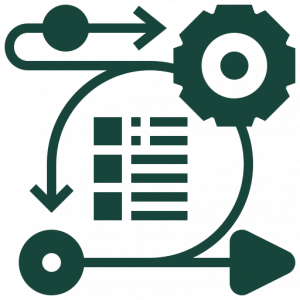
How to get started
Please contact CAL with any questions or needs you have. The CAL Academic Technology Team is working diligently to support your teaching during this transition. Please be sure to tell us:
- What do you need help with?
- What tool(s) are you using?
- What is your timeframe?
- Any other information that will help?
Online opportunities and future face-to-face workshops will be announced on the http://keepteaching.msu.edu/ website and via messages from your department chairs.
University Resources
See our Events Page for information about upcoming events.